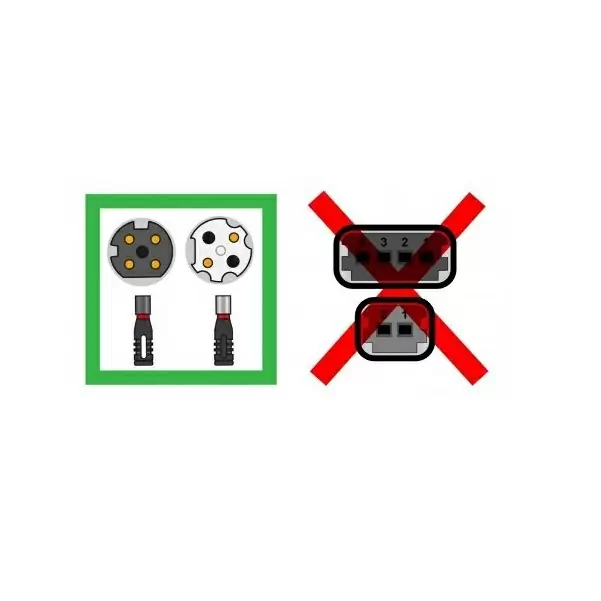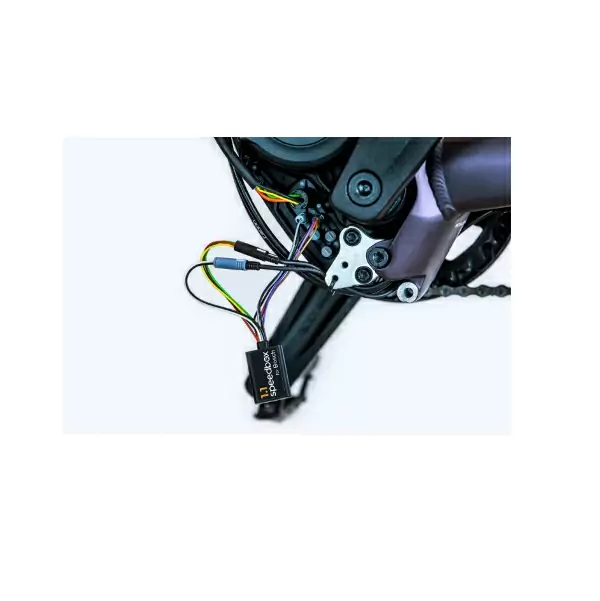Chip tuning for e-bikes with the latest 4th generation Bosch motors with Smart System.
SpeedBox 1.1 for Bosch allows you to deactivate the speed limiter of e-bikes.
< p> For correct activation of all SpeedBox functions, it is necessary, after turning on the electric bicycle for the first time with the SpeedBox installed, to enter the menu and access the value of the bicycle's wheel circumference.
The activating/deactivating tuning must always be carried out before pedaling, not during the bike ride!
- Maximum speed: Unlimited (max 35 km/h recommended)
- Speed limit setting: YES
- Display:
Actual speed: NO
Corrected distance value: After countdown
- On/off (Do not perform while driving):
- WALK function/ - + - +
- Activation/deactivation indication: YES (3.5/2.5 km/h)
- Compatible with:
All displays Smart System
All Smart System motors
Incompatible with:
Bosch Rim Magnet
ABS system
SpeedBox App
ACTIVATION/DEACTIVATION
To activate the SpeedBox 1.1 chip, briefly activate the WALK function on the e-bike control unit (press and hold the “-” button). The display of the e-bike briefly shows 3.5 km/h (2.2 mph), from then on it is possible to ride at speeds of 35 km/h. You can change the default speed limit to any limit (up to 99 km/h), but to minimize the risk of error codes we recommend not exceeding 35 km/h.
For deactivate the chip function reactivate the WALK function (hold down the “-” button). The display shows 2.5 km/h (1.6 mph) and the 25 km/h speed limit will reactivate. The e-bike therefore works as before installing the chip.
We have also thought about e-bikes that do not have the WALK function available or active. In this case it is possible to activate and deactivate tuning by switching between the two modes twice, i.e. by pressing the “- + - +” buttons.
It is possible to change the maximum speed again by gradually changing the modes from TURBO mode three levels downwards and then three levels upwards: eMTB - TOUR+ - ECO - TOUR+ - eMTB - TURBO. After that, the current speed limit will appear on the screen. The maximum speed of the electric assistance can be changed by activating/deactivating the WALK function, or by turning the rear wheel 360 degrees. Displaying 2.5 km/h on the screen corresponds to the limit of 25 km/h, 3.0 corresponds to 30 km/h, 3.5 corresponds to 35 km/h etc. The last limit displayed will be stored after five seconds of inactivity.
After finishing the ride, leave the e-bike turned on for a while until the SpeedBox completes the "count to time" process. reverses” (manifested by continuing the ride time on the display until it stops and shows the correct distance traveled) to prevent tuning detection on your e-bike. Do not remove the display from the e-bike to lock the e-bike until the SpeedBox has completed the "countdown" process.